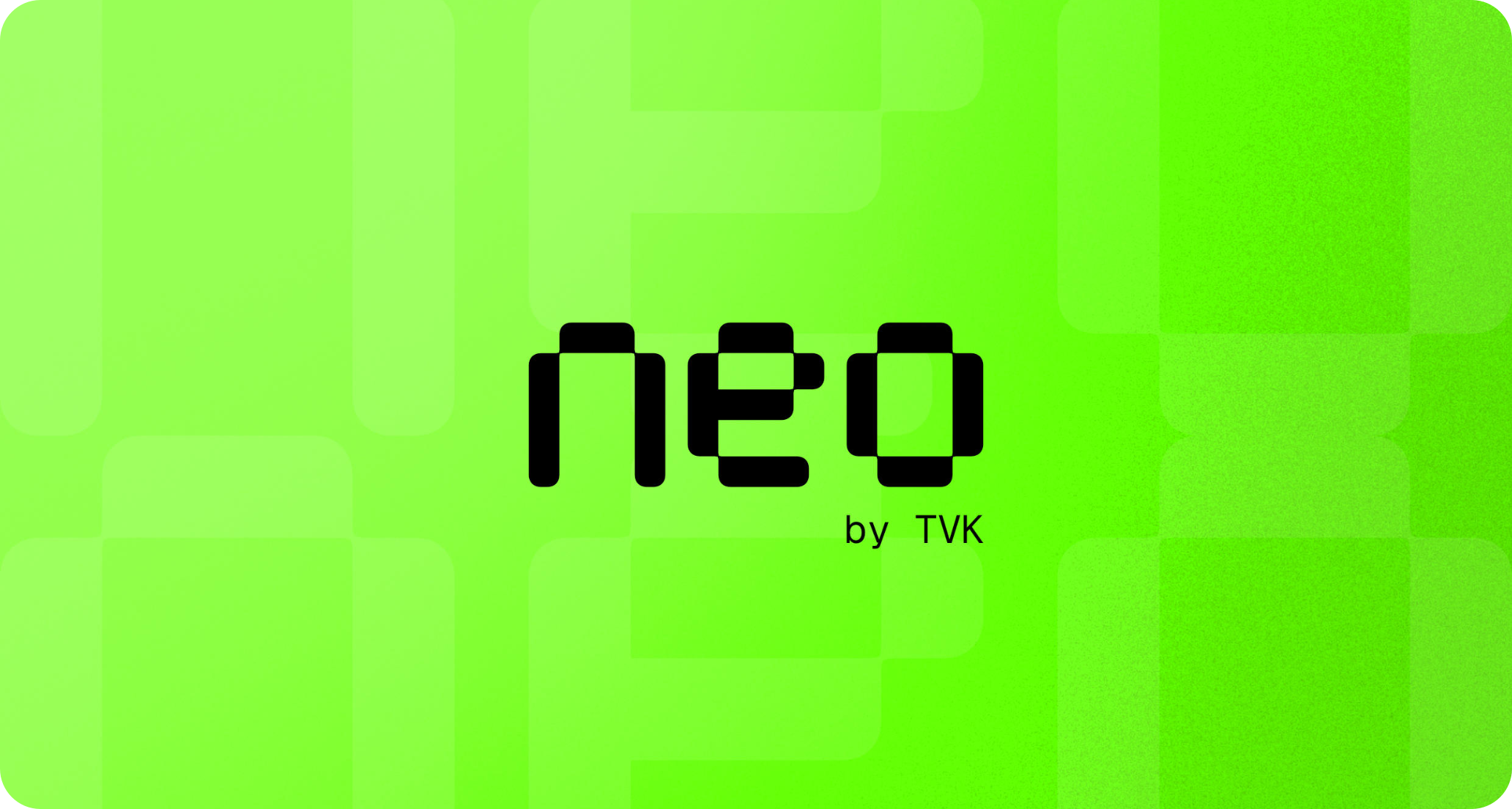
Neo
Pronounced /ˈniː.oʊ/ (“nee-oh”), derived from the Greek word for ‘new’ (νέος).
Getting Started
Installation Guide
Install the Neo CLI and configure your development environment
Create Your First Project
Jump right into building with Neo using project templates
Explore Neo
Widgets
Core components like buttons, dropdowns, and text fields
Assemblies
(COMING SOON)
Pre-built blocks like login forms, cards, and more
Pre-built blocks like login forms, cards, and more
Layouts
Structural systems like the sidebar navigation layout
Theming System
Unlimited themes with light/dark modes, switchable without reload
Utilities
Neo Haptics, logger, and other developer tools
End Note
Now that you’re equipped with Neo, you’re ready to experience app development with exceptional speed and precision. As you embark on building innovative and robust apps, remember Morpheus’s words:“There’s a difference between knowing the path and walking the path.”Embrace this journey, turn your ideas into reality and craft extraordinary experiences. Have fun creating amazing apps with Neo!

