Example
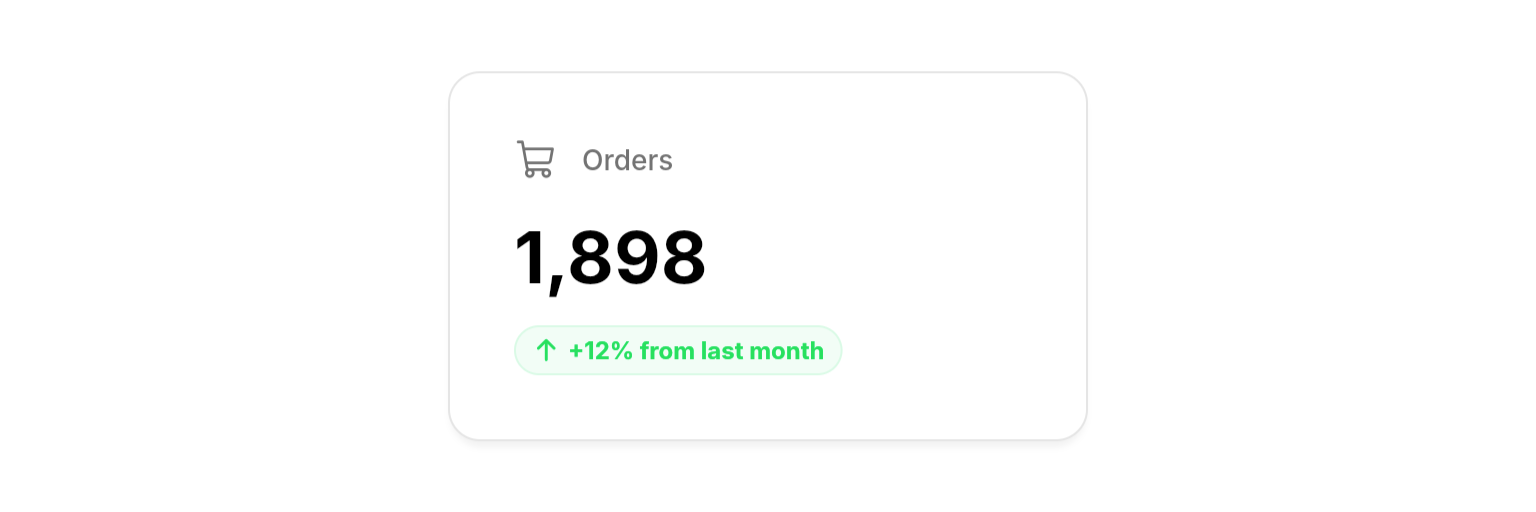

Properties
Required
The content to display inside the card.
Layout
Custom padding inside the card.
Best Practices
- Group related content: Use cards to visually group related information and create clear content boundaries
- Use consistent padding: Stick with default padding or use theme spacing values for consistency
- Consider content hierarchy: Use appropriate text styles and spacing within cards
- Avoid nesting cards: Generally avoid placing cards inside other cards to prevent visual complexity
Integration Notes
- Flexible content: Works with any widget as child content

