Examples
- Basic Dividers
- Labeled Dividers
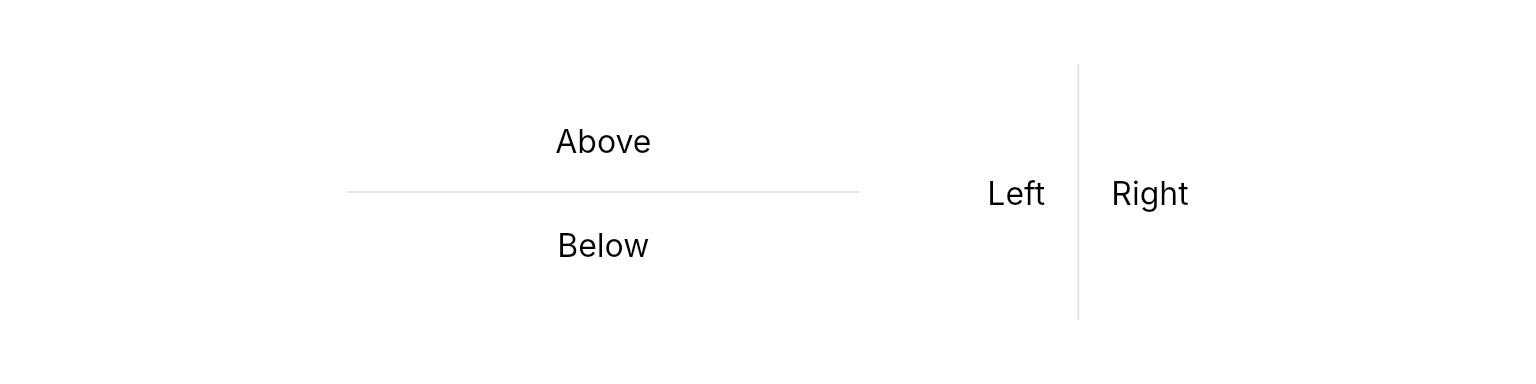
Properties
Content
Optional text label displayed in the center of the divider. Useful for semantic separation or indicating transitions between content sections.
Styling
The color of the divider line.
Best Practices
- Semantic Separation: Use dividers to create logical groupings and improve content hierarchy
- Label Usage: Use the
labelproperty to provide context for content transitions (e.g., “Settings”, “OR”, “Advanced Options”) - Spacing: Combine with appropriate padding or margins for optimal visual balance
Integration Notes
- Layout Detection: The widget automatically inspects its parent widget tree to determine orientation. If placed inside a
Column, it renders horizontally; if inside aRow, it renders vertically. - Border Radius: Uses
theme.radii.fullfor fully rounded edge caps in the default theme. Can be customized through the theming system.




